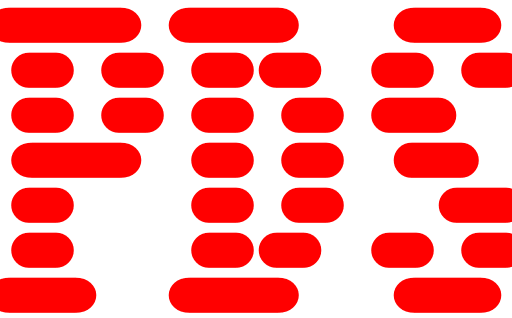HP LaserJet Pro P1102 Printer Series Software and Drivers Download for Microsoft Windows 11, 10, 8, 8.1, 7, Vista and Xp (64-bit&32-bit) – Troubleshooting – Setup & User Guides – Support

HP LaserJet Pro P1102 Product Features
LaserJet Pro P1102 is a very economical printer that can print in black. Moreover, it can print 18 pages per minute and the first page print time is only 8.5 seconds. Also capable of printing 600 x 600 dpi, p1102 provides 1200 effective dpi with Hp FastRes 1200. If you print more than 5000 pages per month, I think this printer may not be for you. You should look at printers with higher models or a higher monthly duty cycle. It also supports manual double-sided printing.
HP LaserJet Pro P1102 Drivers
Compatible systems : Windows 11, Windows 10 32-bit, Windows 10 64-bit, Windows 8.1 32-bit, Windows 8.1 64-bit, Windows 8 32-bit, Windows 8 64-bit, Windows 7 32-bit, Windows 7 64-bit, Windows Vista 32-bit, Windows Vista 64-bit, Windows XP 32-bit
| HP LaserJet Pro P1102 Series Full Feature Software and Driver | Windows 11, 10, 8, 8.1, 7, Vista and Xp (64-bit&32-bit) |
| HP LaserJet Pro P1102 Print and Scan Doctor | Windows 11, 10, 8, 8.1 and 7 (64-bit&32-bit) |
| HP LaserJet P1102, P1106, P1108, P1109 Firmware Update Utility | Windows xx |
| HP ePrint Software for Network and Wireless Connected Printers | Windows 10, 8, 8.1 and 7 (32-bit) |
Troubleshooting for HP LaserJet Pro P1102
Setup & User Guides for HP LaserJet Pro P1102
Warranty & Repair for HP LaserJet Pro P1102
The Full Feature Software covers the HP LaserJet Pro P1100, P1106, P1108, P1560 and P1600 Series printers along with the P1102. So no matter which of these printers you have, you can easily introduce your printer to your computer with this full feature software. Moreover, this full software solution has the same content as the CD that came with your printer. In addition, this full feature software requires approximately 590Mb of free disk space. Again, there are two things I would like to remind you of. First, do not connect your printer’s USB cable to your computer until prompted. Second, close all programs running on your computer.