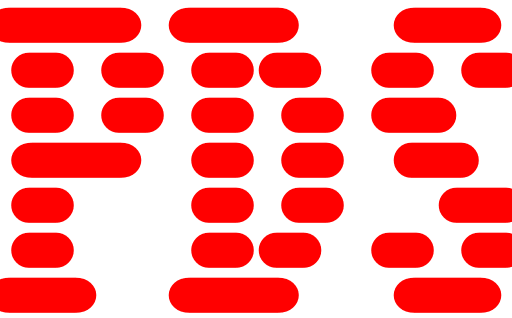Brother DCP-B7500D Multifunction Monochrome Laser Printer Software Drivers Download for Windows 11, 10, 8, 7 64bit-32bit – Micrasoft Windows Server

Technical specifications Brother DCP-B7500D
You can do automatic double-sided printing with the Brother DCP-B7500D Printer. In addition, 34 pages per minute can be printed. Moreover, it has a 250-sheet input tray to make your work easier in the office. It has a print quality of up to 2400 x 600 dpi. You can use it easily in homes and small offices. There are some negative aspects. For example, it does not support wireless networks. For this reason, you cannot use it with mobile devices. You can also use Brother TN-B021 Toner Cartridge, Brother DR-B021 Drum Cartridge as cartridges.
Brother DCP-B7500D Drivers Download for Windows
Brother DCP-B7500D Printer Full Driver & Software Package Download for Windows 11, 10, 8.1, 8, 7 64bit-32bit Download
Brother DCP-B7500D Printer Driver & Scanner Driver for Local Connection Download for Windows 11, 10, 8.1, 8, 7 64bit-32bit Download
Brother DCP-B7500D Printer Driver (This download only includes the printer driver) Download for Windows 11, 10, 8.1, 8, 7 64bit-32bit, Server 2022 Download
Brother DCP-B7500D Monochrome Printer XML Paper Specification Printer Driver for Windows 11, 10, 8.1, 8, 7 64bit-32bit, Server 2022 Download
Brother DCP-B7500D Firmware Update Tool Download for Micrasoft Windows 11, 10 64bit/32bit Download
Brother DCP-B7500D Manuals / User’s Guide Download
Brother DCP-B7500D Printer Specifications
Brother DCP-B7500D Printer FAQs & Troubleshooting
Before you start the installation, make sure to log in to your computer as an administrator. Also, if you have connected your printer to your computer, you should remove it before starting the installation. During the installation, a warning will appear saying that you can now connect your printer. If you have any problems with the installation, you can contact us. Ultimately, it is important that your drivers are up to date so that your printer works efficiently and smoothly.