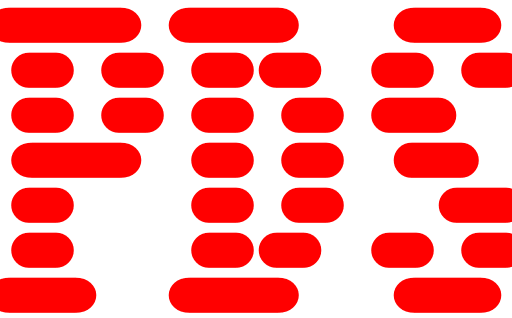Epson ET-M1170 EcoTank Printer Drivers Download for Windows 11, 10, 8, 7 and Vista (64-bit & 32-bit) – Specifications and Recommendations

Technical specifications for the Epson ET-M1170
EPSON M1170 ECOTANK is a very economical printer that you can only print in black. Also, this EcoTank with Wi-Fi has a very large tank to reduce your printing costs and can print approximately 11,000 pages. Moreover, it also has double-sided printing capability. Also, you do not need to wait for it to warm up when you start using it. Moreover, it has a 250-sheet input tray. It also uses a PrecisionCore print head. Also, if you do not have insurance, the EcoTank monochrome printer comes with a two-year (100,000-page) warranty. However, this may vary depending on your country/city.
Epson ET-M1170 Drivers Download for Windows
Compatible systems : Windows 11, Windows 10 32-bit, Windows 10 64-bit, Windows 8.1 32-bit, Windows 8.1 64-bit, Windows 8 32-bit, Windows 8 64-bit, Windows 7 32-bit, Windows 7 64-bit, Windows Vista 32-bit, Windows Vista 64-bit
| Epson ET-M1170 Drivers and Utilities Combo Package Installer Epson ET-M1170 Printer Driver v2.65 Epson ET-M1170 Remote Print Driver v1.68 Epson ET-M1170 Software Updater v4.6.7 Epson ET-M1170 Connect Printer Setup Utility v1.4.3 Epson ET-M1170 Recovery Mode Firmware version LE19J4 Epson ET-M1170 Software Updater v4.6.7 Epson ET-M1170 Manuals and Warranty – FAQs | Download |
Installation instructions and recommendations
The combo package installer includes everything you need to print both wired and wirelessly from your printer. I recommend that you install this software. You can install other software if needed. Moreover, with this software, you will also install the Epson Software Updater along with the printer driver. The Remote Print Driver also allows you to print directly from your computer to any Epson e-mail enabled printer in the world. However, your printer must be connected to your computer via Wi-Fi or Ethernet. You must also be registered with the Epson Connect service.