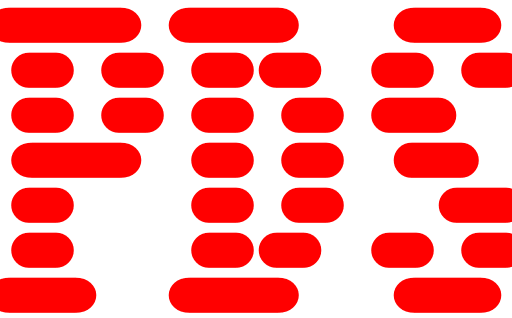Epson XP-8800 Printer Drivers Download and Support for Microsoft Windows 11, 10, 8, 7 and Vista (64-bit & 32-bit) – Specifications and Recommendations

Epson XP-8800 Specifications
It uses 6-color Claria Photo HD ink for superior quality prints. It prints 4×6 inch photos in about 10 seconds. Moreover, it has a 4.3 inch color and touch screen. It also has separate trays for plain paper and photo paper. You can print wirelessly from mobile devices. My advice is to use this printer only with Epson cartridges.
Epson XP-8800 Drivers Download and Support for Windows
Compatible systems : Windows 11, Windows 10 32-bit, Windows 10 64-bit, Windows 8.1 32-bit, Windows 8.1 64-bit, Windows 8 32-bit, Windows 8 64-bit, Windows 7 32-bit, Windows 7 64-bit, Windows Vista 32-bit, Windows Vista 64-bit
- Drivers and Utilities Combo Package Installer
- Printer Driver v3.00.00
- Scanner Driver and Epson Scan 2 Utility v6.7.64.0
- Remote Print Driver v1.68
- Epson Photo+ Software v4.0.0.0
- EPSON Scan OCR Component v3.00.05
- Easy Photo Scan v1.00.18
- Epson Software Updater v4.6.7
- Epson Event Manager v3.11.77
- Epson Connect Printer Setup Utility v1.4.3
- Epson Creative Print App for iOS
- Epson Software Updater v4.6.7
Download All Epson Drivers and Software
Some users say that Epson Scan 2 does not start. I can give you some suggestions about this. First of all, check that your scanner is turned on and its cable is plugged in. Also, if the USB cable is connected to your computer via a hub, connect it directly. High-resolution scans over the network may cause errors. You can reduce the resolution to fix this. Moreover, some users may not notice that Epson Scan 2 is in sleep mode. Check this too. If the scan still does not occur, select the other tab in Epson Scan 2 Utility and click reset.