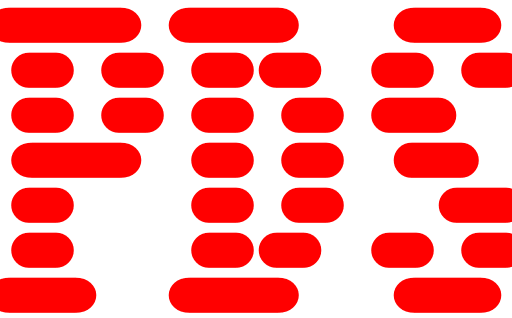HP ENVY 5000 All-in-One Printer Software and Drivers Download Compatible with Windows 11, 10, 8, 7, Vista and Xp (64-bit and 32-bit). Installation Recommendations.

HP ENVY 5000 Drivers Download
The compatible operating systems for the printer include Microsoft Windows 10 (32-bit and 64-bit), Microsoft Windows 11, Microsoft Windows 7 (32-bit and 64-bit), Microsoft Windows 8 (32-bit and 64-bit) and Microsoft Windows 8.1 (32-bit and 64-bit).
Installation Recommendations:
Before starting the installation process, disconnect your printer from your computer. Also, remove any previous faulty installations, as conflicts may occur. Then run the downloaded driver file and follow the on-screen instructions. Also, during the installation, the application will tell you when to plug in the USB cable.
| HP Easy Start Printer Setup Software (Internet connection required for driver installation) for Microsoft Windows 10 (32/64-bit), Windows 11 | Download |
| HP ENVY 5000 All-in-One Print and Scan Driver and Accessories for Microsoft Windows 11, 10, 8, 8.1, 7 64bit-32bit | Download |
| HP Print and Scan Doctor for Windows 11, 10, 8, 8.1, 7 64bit-32bit | Download |
| HP ENVY 5000 All-in-One Print and Scan Full Driver Solution for Windows 11, Vista, Xp (32bit) | Download |
| HP ENVY 5000 All-in-One Printer series Firmware Update for Windows 11, 10, 8, 8.1, 7 64bit-32bit | Download |
| HP ENVY 5000 All-in-One Printer series Basic Driver – IT Professional Use only Microsoft Windows 10, 8, 8.1, 7, Vista, Xp (32-bit) | Download |
In the table above, you can download all Windows drivers and printing support software for HP ENVY 5000 printer. Also, the download links will direct you to the official HP website. This will eliminate the possibility of downloading faulty or infected content. We have also indicated which software is compatible with which operating system. If you have any problems during the installation, please do not hesitate to contact us for assistance.