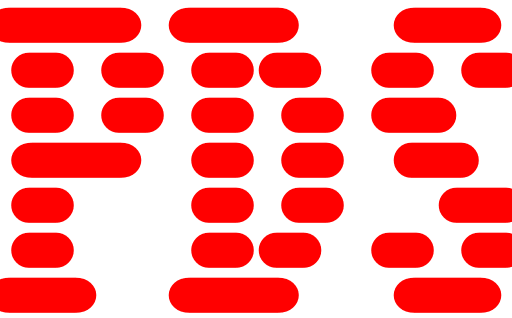HP LaserJet 1020 Printer Drivers Download for Microsoft Windows 11-10-8-7-Vista-Xp-Server 64bit/32bit

HP LaserJet 1020 Overview
The HP LaserJet 1020 printer is one of the most preferred printers. In addition, it has become a bestseller thanks to its performance structure according to its price. Moreover, it can print at low costs. The HP LaserJet 1020 has a black and white printing resolution of 600×600 dpi. Moreover, it can print 15 pages per minute. It also has a 150-page input tray and an additional 100-page output tray. As an example of its shortcomings, we can say that it does not support wireless networks. However, it has a high-speed USB socket. It can be used with the HP LaserJet 1020 12A black cartridge. Moreover, you can print an average of 2000 pages with this toner. In short, if you have this printer, you will have a simple but low-cost printer.
HP LaserJet 1020 Drivers Download
Compatible operating systems : Microsoft Windows 10 (32-bit and 64-bit), Microsoft Windows 11, Microsoft Windows 7 (32-bit and 64-bit), Microsoft Windows 8 (32-bit and 64-bit) and Microsoft Windows 8.1 (32-bit and 64-bit).
| HP LaserJet 1020 Plus Full Feature Software and Driver (Recommended) for Microsoft Windows 11, 10, 8, 8.1, 7, Vista, Xp, Server 2003 (32-bit&64-bit) | Download |
| HP Print and Scan Doctor for Windows for Microsoft Windows 11, 10, 8, 8.1, 7 (32-bit&64-bit) | Download |
| HP LaserJet 1020 and 1022 Printer series Hostbased Plug and Play Basic Driver for Microsoft Windows 8, 8.1, 7, Vista, Xp (32bit) | Download |
| HP LaserJet 1020 and 1022 Printer Series Hostbased Plug and Play Basic Driver for Microsoft Windows 8, 8.1, 7, Vista, Xp (64bit) | Download |
| Printer Specifications for HP LaserJet 1020 Printer Series | Download |
| HP LaserJet 1020 Setup & User Guides | Download |
| HP LaserJet 1020 Troubleshooting | Download |
| HP LaserJet 1020 Warranty & Repair | Download |
Installation instructions for HP LaserJet 1020
First, close all running programs on your computer. Then download the driver that is suitable for your operating system from the table above to your computer. When the download is complete, the installation will start automatically. If it does not start, you can start the installation manually by opening the file you downloaded. First, it will ask you to approve the license agreement. Approve this and click next. When the driver files are transferred, you will receive a warning to plug in the USB cable. Plug in the USB cable and click next. If you see the message Device connected, waiting for PnP to be loaded to the driver, everything is fine. When this process is completed, the installation is completed. I recommend that you print a test page.