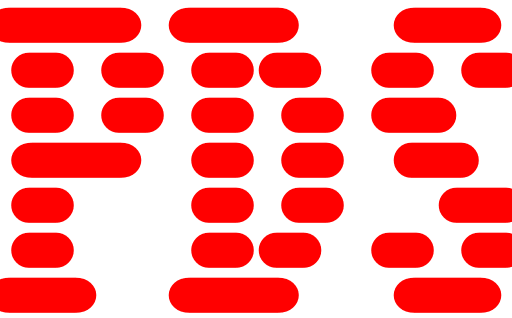HP LaserJet Pro M402dn Printer Software and Driver Download for Windows 10, 8, 7, Vista, Xp Server (64-bit&32-bit) – Troubleshooting – Setup & User Guides – Resetting Your HP Printer

Hp Laserjet Pro M402dn Product Features
You can print in black and white with the Hp M402dn printer. Moreover, you can print up to 40 pages per minute. The print quality is 1200x600dpi. In addition, the Hp Laserjet pro M402dn has a 1200 Mhz processor. Thanks to the Hp ePrint feature, you can print with mobile devices. However, you cannot use it on wireless networks. There is a total of 550-sheet input tray. However, the output tray is only 150 sheets. The manufacturer’s warranty is one year. However, this may vary depending on your country/city.
Hp Laserjet Pro M402dn Drivers
Compatible systems : Windows 11, Windows 10 32-bit, Windows 10 64-bit, Windows 8.1 32-bit, Windows 8.1 64-bit, Windows 8 32-bit, Windows 8 64-bit, Windows 7 32-bit, Windows 7 64-bit, Windows Vista 32-bit, Windows Vista 64-bit, Windows XP 32-bit
Download Hp Laserjet Pro M402dn Printer Series PCL 6 V3 Full Solution for Windows 10,8.1,8 (64-bit&32-bit)
Hp Laserjet Pro M402dn Printer v3 PCL 6 Print Driver (no installer) Download for Windows 10, 8.1, 8, 7, Server 2008-2012 (64-bit&32-bit)
Download Hp Laserjet Pro M402dn PCL-6 v4 Print Driver (no installer) for Windows 10, 8.1, 8 and Server 2012 R2 (64-bit&32-bit)
Hp Laserjet Pro M402dn Series Windows Firmware Update Utility
Troubleshooting for Hp Laserjet Pro M402dn
Setup & User Guides for Hp Laserjet Pro M402dn
Warranty & Repair for Hp Laserjet Pro M402dn
Installation instructions and recommendations
If your computer is Microsoft Windows 8 and newer, I recommend you to install the driver which is the full printer solution at the top. This software includes everything you need for Hp Laserjet Pro M402dn. So you can print with a single installation. Also, do not forget to close all the programs running on your computer before proceeding with the installation. In addition, you must be logged in as an administrator. Then run the file you downloaded and follow the instructions.