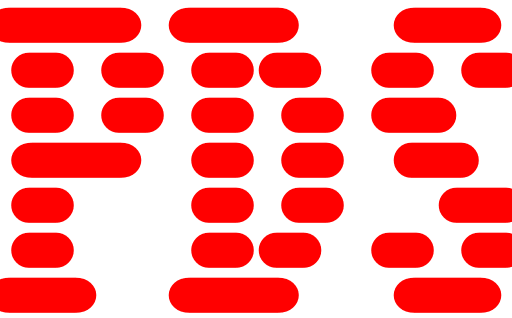HP OfficeJet 3830 All-in-One Printer Series Software Driver Download for Windows 11,10, 8, 7, Vista, Xp Server (64-bit&32-bit) – Troubleshooting – Setup & User Guides – Support

Hp Officejet 3830 Product Features
The Hp Officejet 3830 printer, which is produced with three functions, is generally preferred by home users. You can print an average of 8.5 pages in black and 6 pages in color per minute. Moreover, the first page printing speed is only 14 seconds. The recommended monthly page volume of 100 to 250 pages shows that this printer is insufficient for office use. In addition, the Hp 3830 printer, which has a 1200 x 1200 dpi black and 4800 x 1200 dpi color print quality, comes with a 180 Mhz processor. In my opinion, its best feature can be said to support wireless networks. You can also use the high-speed USB 2.0 standard connection.
Hp Officejet 3830 Drivers
Compatible systems : Windows 11, Windows 10 32-bit, Windows 10 64-bit, Windows 8.1 32-bit, Windows 8.1 64-bit, Windows 8 32-bit, Windows 8 64-bit, Windows 7 32-bit, Windows 7 64-bit, Windows Vista 32-bit, Windows Vista 64-bit, Windows XP 32-bit
| Hp Officejet 3830 Easy Start Printer Setup Software Download | Windows 11, 10 (64bit-32bit) |
| Hp Officejet 3830 Print and Scan Doctor Download | Windows 11, 10, 8, 8.1, 7 (64bit-32bit) |
| HP OfficeJet 3830 series Basic Driver – IT Professional Use only | Windows 11, 10, 8, 8.1, 7 (64bit) |
| HP OfficeJet 3830 All-in-One Printer Firmware Update | Windows 11, 10, 8, 8.1, 7, Vista, Xp (64bit-32bit) |
| HP OfficeJet 3830 Printer and Scanner Driver and Accessories Download | Windows 11, 10, 8, 8.1, 7, Vista, Xp (64bit-32bit) |
| HP OfficeJet 3830 series Basic Driver Download – IT Professional Use only | Windows 11, 10, 8, 8.1, 7 (32bit) |
| Hp Officejet 3830 Troubleshooting | |
| Hp Officejet 3830 Setup & User Guide |
All drivers and utility software for Hp Officejet 3830
Installation Tips and Information
HP Easy Start includes guided installation and drivers for your HP Officejet 3830 printer. However, please note that an Internet connection is required for driver installation. In addition, this package includes improved user experience, performance optimizations, and support for the latest printer models. This software may be the fastest and easiest way to introduce your printer. Or you can choose the HP OfficeJet 3830 print and scan driver and accessories. Moreover, this software includes everything you need to install and use your HP OfficeJet 3830 printer as a package. Moreover, the new version has added color options and automatic configuration options.